Setup a Jira Project
After a successful Installation, you can access Time Squad from the project left sidebar:
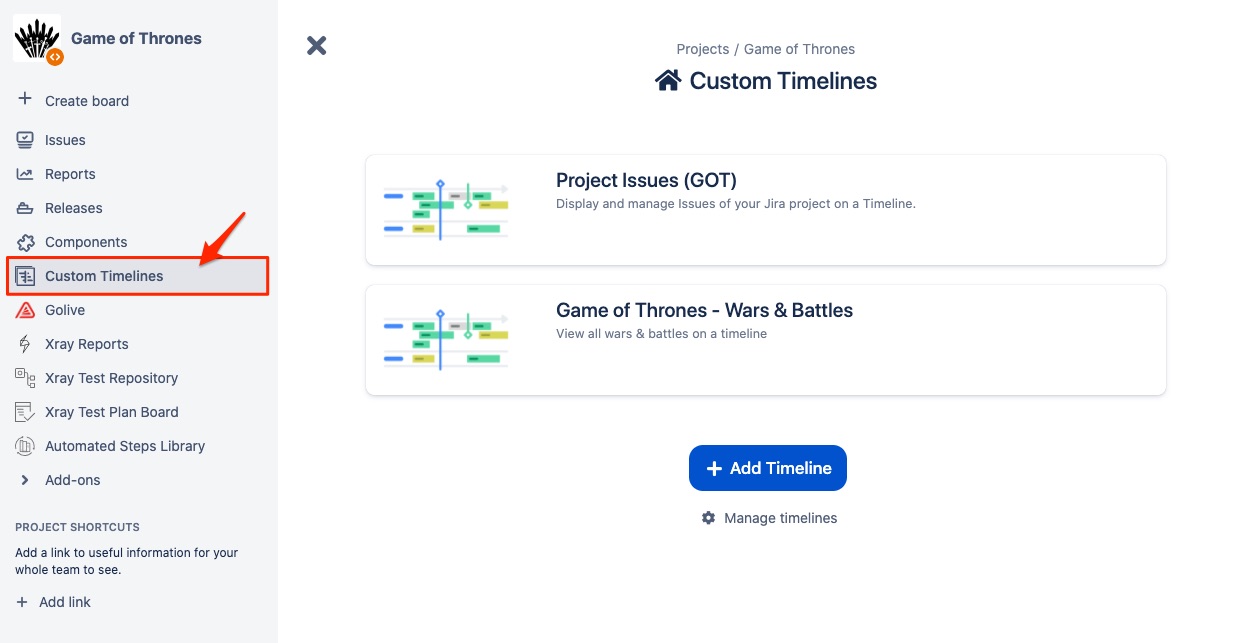
Follow the steps to create your first Timeline
If you don’t see Timelines in the sidebar, enable it in Project Settings/Timelinesmenu
After a successful Installation, you can access Time Squad from the project left sidebar:
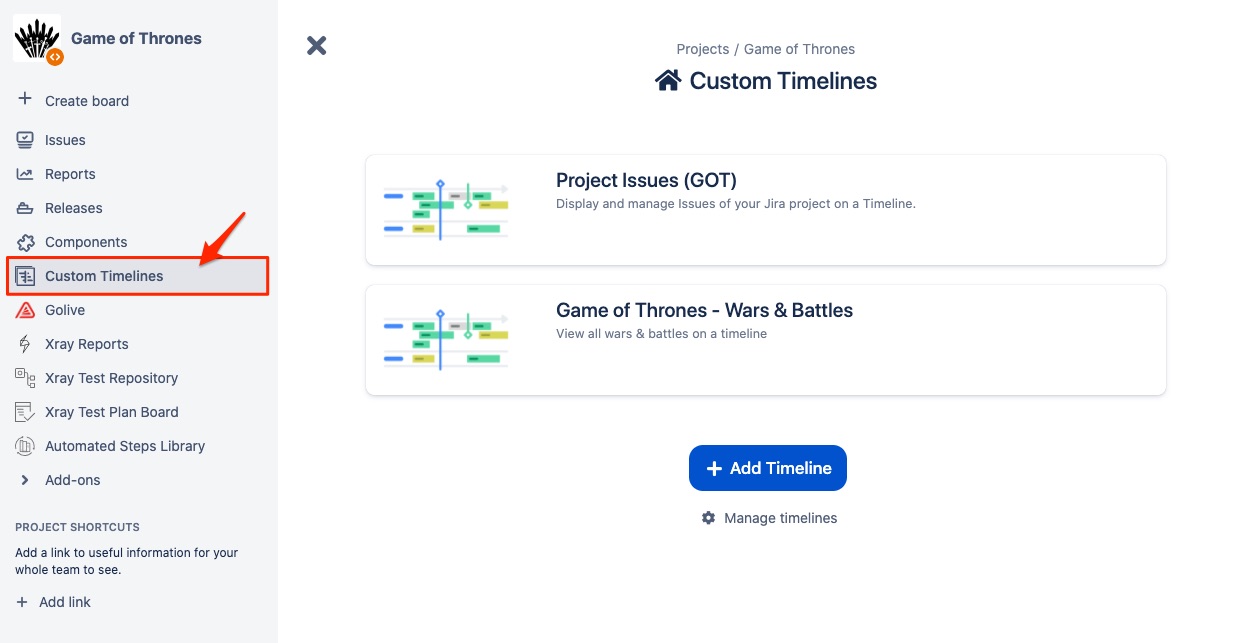
Follow the steps to create your first Timeline
If you don’t see Timelines in the sidebar, enable it in Project Settings/Timelinesmenu