Calendar Swimlanes
Calendar Swimlanes organize events by Calendar Type, improving event readability and Timeline management. For more information on Swimlanes, refer to the Working with Swimlanes documentation.
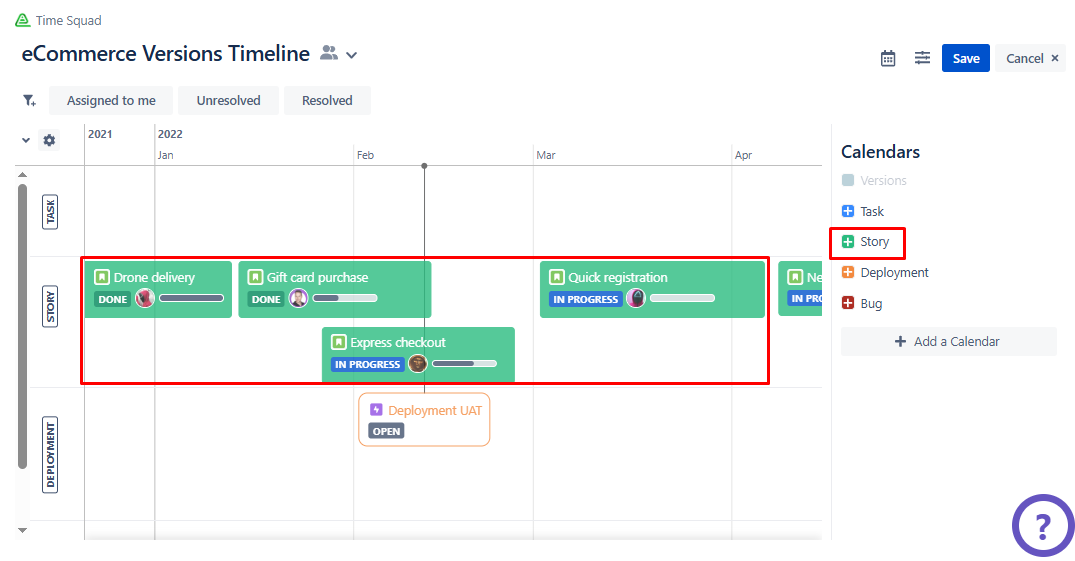
Using Calendar Swimlanes
Reordering
You can rearrange Calendars and Calendar Swimlanes using drag-and-drop functionality to customize the event display.
Important
To reorder Calendars and Calendar Swimlanes, enter Edit Mode by selecting the Edit button. This function is only available to Timeline Owners.
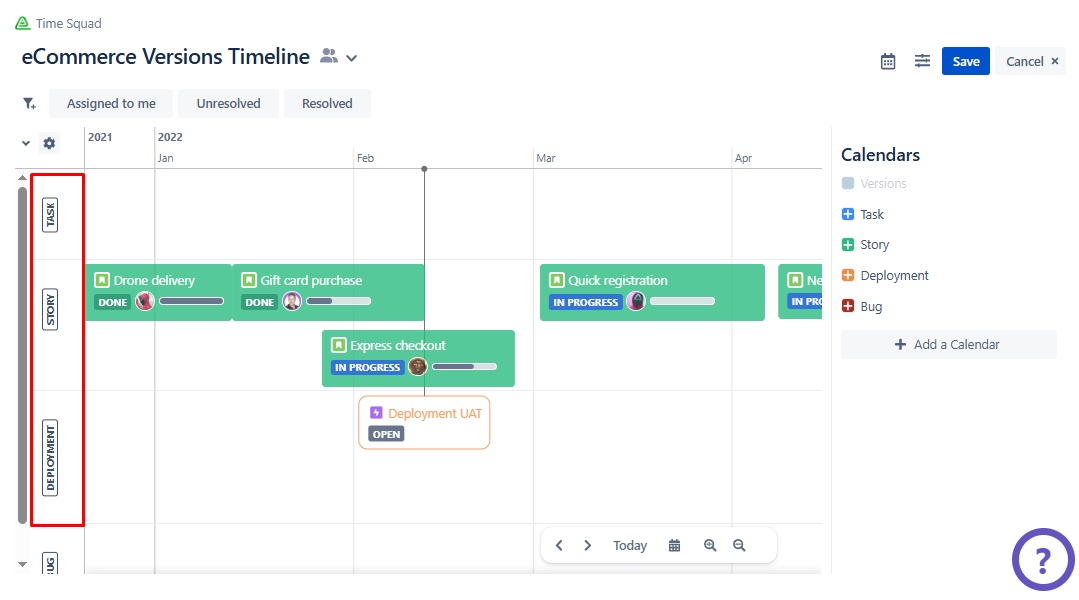
Vertical Orientation Option
For increased horizontal space and enhanced visibility, enable the Vertical Orientation option. This setting can display more events across the timeline.
Access the Timeline you want to customize.
Click the Edit button to enter Edit Mode.
Click the Swimlane Selection (downward arrow) under the Quick Filters.
Select Calendars.
Click the gear icon next to the Swimlane Selection to open the Edit Swimlane Configuration dialog.
Enable the Display Vertically option.
Click Done.
